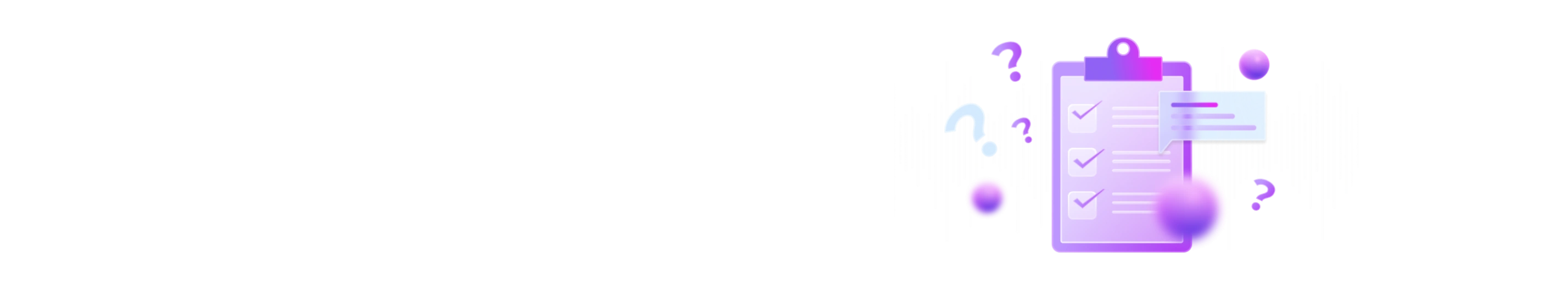
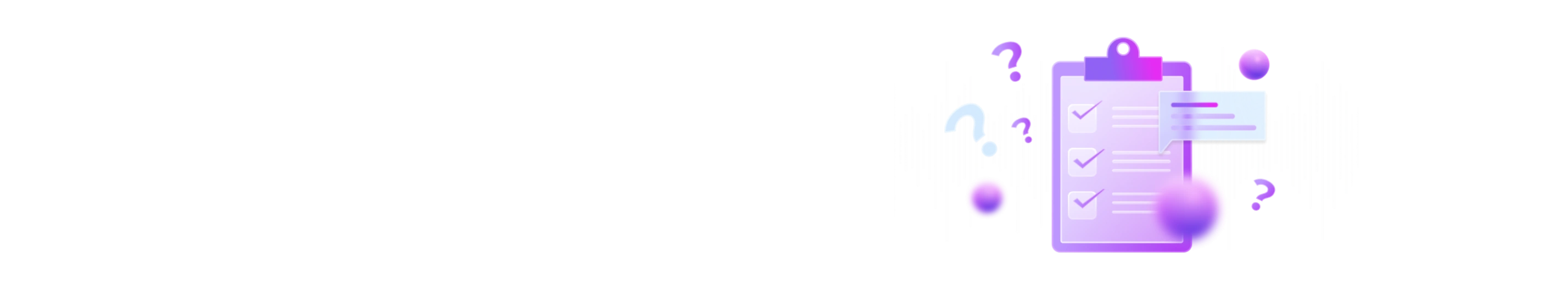
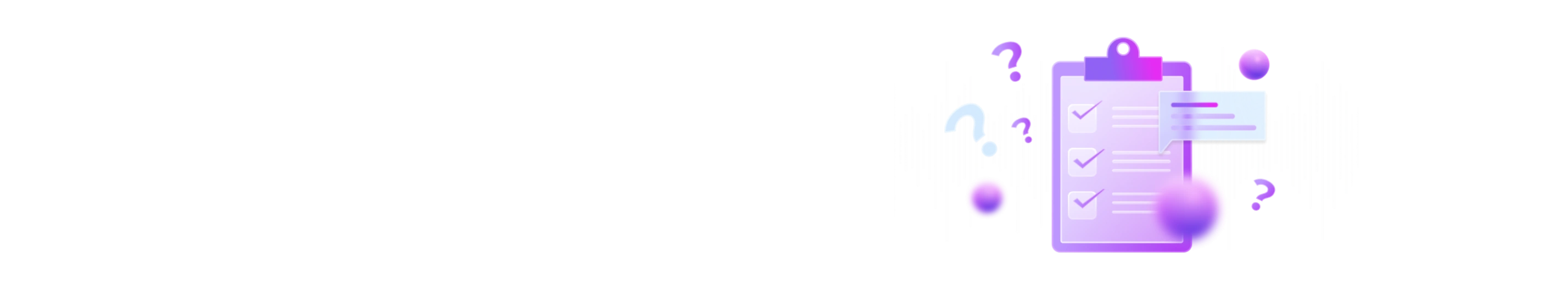
How to use a screen reader
Firstly, enable a screen reader mode. Then highlight necessary text and click on the emerging icon.
* The screen reader isn't compatible with Windows Vista and other older versions of Windows.
Which version of Internet Banking do you want to use?